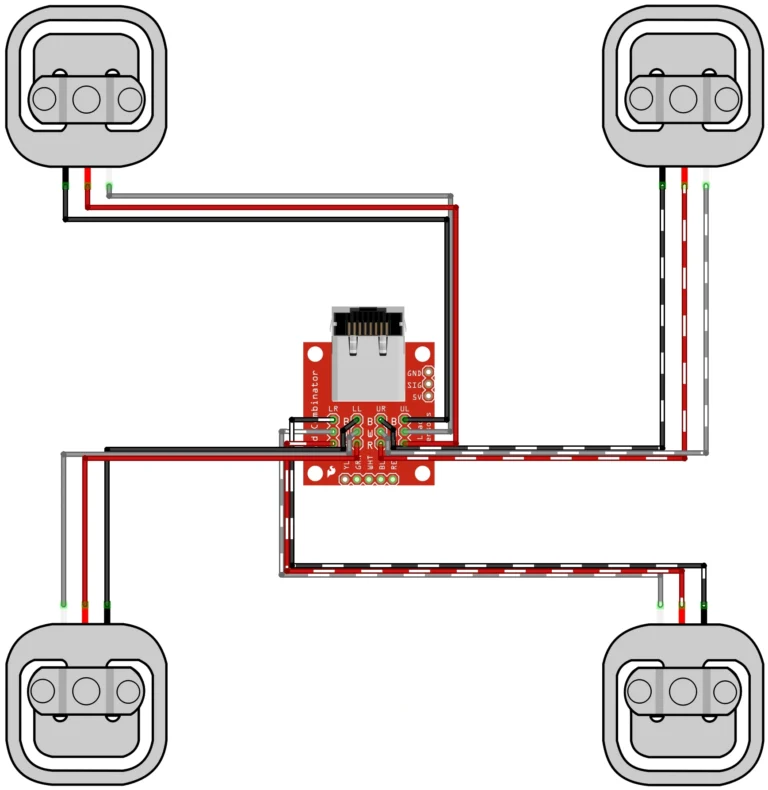Troubleshooting Common Scale Issues
Monitoring Your Weight at Home
Keeping track of your weight at home has never been easier, thanks to the variety of scales available today. Whether you’re using a traditional mechanical scale, a digital bathroom scale, or a high-tech smart scale, each offers a convenient way to monitor your health and fitness progress. However, like any device, scales can sometimes encounter issues, with calibration problems and battery issues being among the most common. Understanding how to troubleshoot these issues can help ensure your scale continues to provide accurate and reliable readings.

Understanding Scale Options

Before diving into troubleshooting, it’s important to be familiar with the different types of scales available:
Mechanical Scales
These traditional scales use a spring mechanism to measure weight. They don’t require batteries and are known for their simplicity and durability.
Digital Scales
These scales use electronic sensors to provide digital weight readings. They often come with additional features like body mass index (BMI) calculation, memory storage, and connectivity to health apps.
Smart Scales
The latest in scale technology, smart scales connect to your smartphone or tablet via Bluetooth or Wi-Fi. They not only measure weight but also track other health metrics such as body fat percentage, muscle mass, and hydration levels, syncing data with health tracking apps for comprehensive analysis.
Common Issues and Troubleshooting Tips
Calibration Problems
Issue:
Incorrect readings or inconsistent measurements often indicate a calibration issue.
Solution:
Read the Manual:
Always start by consulting the user manual. Different scales have specific calibration instructions.
Reset the Scale:
Many digital scales have a reset button or procedure. For example, turning the scale off and on again or pressing a specific button combination.
Place on a Flat Surface:
Ensure the scale is on a hard, flat surface. Carpets or uneven floors can affect accuracy.
Battery Issues
Issue:
Inconsistent readings, the scale not turning on, or display issues are often due to battery problems.
Solution:
Check Battery Level:
Replace the batteries if the scale shows low battery indicators or doesn’t turn on. Use high-quality batteries for longer life.
Clean Battery Contacts:
Sometimes, corrosion or dirt on the battery contacts can cause issues. Clean the contacts with a soft cloth or a little rubbing alcohol.
Test with New Batteries:
If replacing the batteries doesn’t resolve the issue, try new batteries to ensure the problem is not with the existing ones.
Display Problems
Issue:
The scale’s display may not show numbers correctly or may flicker.
Solution:
Check Battery:
Loose battery connections or low battery power can cause display issues. (see battery Issues above)
Reset the Scale:
For digital scales, resetting can often resolve display issues. Refer to the manual for the reset procedure.
Static Interference:
Static electricity can sometimes affect digital scales. Try grounding yourself before stepping on the scale or moving the scale to a different location.
General Maintenance Tips
Regular Cleaning:
Clean your scale regularly with a damp cloth. Avoid using harsh chemicals or soaking the scale in water.
Avoid Overloading:
Don’t exceed the weight limit of your scale, as this can damage its sensors.
Store Properly:
When not in use, store your scale in a dry place, away from direct sunlight and moisture.
Connectivity Issues (For Smart Scales)
Issue:
Smart scales may fail to sync with your smartphone or health app.
Solution:
Check Bluetooth/Wi-Fi Connection:
Ensure that Bluetooth or Wi-Fi is enabled on your phone and that the scale is within range.
Update Software:
Make sure both your scale’s firmware and the app on your phone are updated to the latest versions.
Restart Devices:
Restart both your scale and smartphone to reset connections.
Re-pair Device:
Sometimes, unpairing and then re-pairing the scale with your app can resolve connectivity issues.
Monitoring your weight at home is a valuable practice for maintaining health and fitness. While scales can sometimes encounter issues, understanding how to troubleshoot common problems can keep them functioning accurately. Whether you’re using a mechanical scale, a digital scale, or a smart scale, regular maintenance and understanding the basics of calibration and troubleshooting can ensure that you get reliable readings every time. By following these tips, you can continue to track your progress with confidence and make informed decisions about your health and wellness journey.