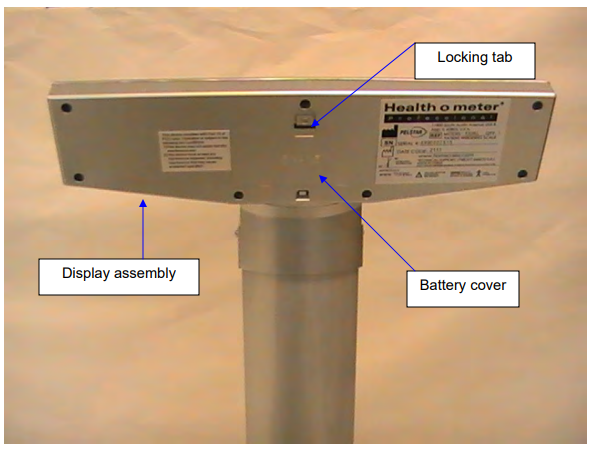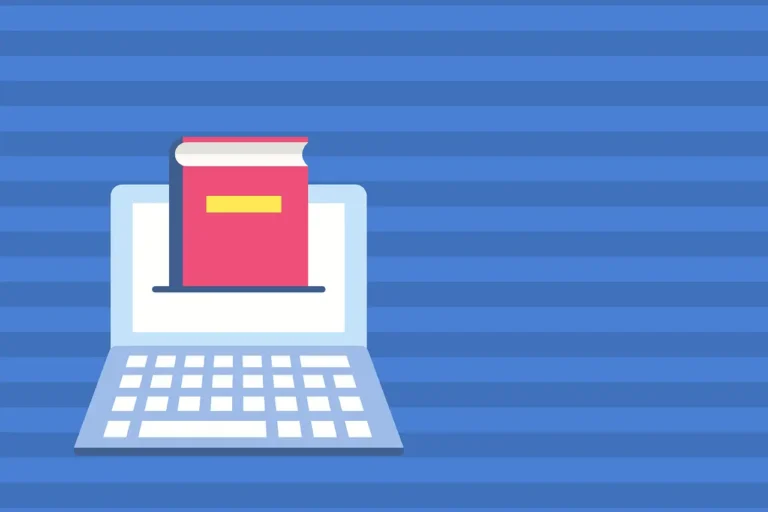Health o meter 500KL Calibration Instructions
Calibration of the scale is performed using kilograms (KG) or pounds (LB), according to the units of measure used upon entering into the calibration path.
Find the Date Code
The calibration process is dependent on the version of the scale, see date code information below. To find your date code, refer to the product label on the back of the display head.
If still experiencing a problem after calibrating, please contact Health o Meter Technical Support at 800-638-3722 for troubleshooting assistance.
Calibration process for scales with a Date Code with the last two digits of 19 or lower:
When calibrating in pounds, a total of 300 lbs is required, applied in increments of 100 lb, 200 lb and 300 lb. If calibrating in kilograms, a total of 120 kg is required, applied in increments of 40 kg, 80 kg and 120 kg.

Note: Only weights certified and traceable to national standards should be used for calibration procedures.
| ACTION | DISPLAY SHOWS |
| With the scale off, press and hold the LB/KG button (500KL) or the blank blue button (500KG) and ZERO buttons at the same time, then press the ON/OFF button to turn on the scale. Release all three buttons when “CAL” appears on the display. Numbers will appear indicating that you can begin calibration. | “CAL” followed by numbers |
| When calibration numbers stabilize, press the ZERO button. “C-100” (for LB mode) or “C-40” (for KG mode) will flash on the display, followed by “0”or “1”. |
Numbers followed by “C-100” (LB mode) or “C-40” (KG mode) then “0” or “1” |
| Place 100 lbs or 40 kg on the scale. Numbers will appear on the display. When calibration numbers stabilize, press the ZERO button. “C-200” (for LB mode) or “C-80” (for KG mode) will appear on the display, followed by “0” or “1”. |
Numbers followed by “C-200” (LB mode) or “C-80” (KG mode) then “0” or “1” |
| Place 100 lbs or 40 kg on the scale. Numbers will appear on the display. When calibration numbers stabilize, press the ZERO button. “C-200” (for LB mode) or “C-80” (for KG mode) will appear on the display, followed by “0” or “1”. |
Numbers followed by “C-300” (LB mode) or “C-120” (KG mode) then “0” or “1″ |
| Place an additional 100 lbs or 40 kg on the scale, for a total of 300 lbs or 120 kg. Numbers will appear on the display. When calibration numbers stabilize, press the ZERO button. “END” will appear on the display, followed by “OFF”. The scale will automatically shut off. |
Numbers followed by “END” then “OFF” |
Calibration process for scales with Date Code with the last two digits of 20 or higher:
Calibration of the scale is performed using 80 kilograms (KG) or 200 pounds (LB), according to
the units of measure used upon entering into the calibration path. If Everlock® is engaged the scale can only be calibrated in the locked unit of measure.
Note: Only weights certified and traceable to national standards should be used for calibration procedures.
- Press and hold the UNIT and ZERO/TARE buttons at the same time, and press and release the POWER button to turn on the scale. Remain pressing the UNIT and ZERO/TARE buttons until “CAL” appears on the display. Release all buttons.
Note: The display will show “CAL” until the button combination is released. - Once the buttons are released the following message will scroll horizontally across the screen :
“– 2Ero SCALE – ”. With no weight on the platform, press the ZERO/TARE button. - The scale will zero and the following message will scroll horizontally across the screen: “-PLACE 200 ON SCALE PrESS EnTEr–” (if in pounds) or “– PLACE 80 ON SCALE PrESS EnTEr– ” (if in KG).
You may toggle between pounds and kilograms using the UNIT button. If Everlock® is engaged you will only be able to calibrate in the locked weight measurement unit. - Once the proper weight is placed on the platform, press the ENTER button. The message “–CAL –” will flash on the screen while the scale is calibrating
A. If the weight is within calibration range, a four digit number will display for approximately 5 seconds then display the calibration weight. Calibration is now complete. Press the CLEAR/REWEIGH button to exit calibration mode.
B. If the weight placed on the scale does not match the correct calibration standard (200 lb or 80 kg), the following message will be displayed: “– Out OF RANGE –”.
Calibration is not performed. Press the CLEAR/REWEIGH button to exit calibration mode. Obtain the correct amount of calibration weight and begin the calibration process again.
What is needed to calibrate the 500KL?
Note: Only weights certified and traceable to national standards should be used for calibration procedures.
Scales with Date Code with the last two digits of 19 or lower require a total of 300 pounds, applied
in increments of 100 lb, 200 lb and 300 lb. If calibrating in kilograms, a total of 120 kg is required,
applied in increments of 40 kg, 80 kg and 120 kg.
Scales with Date Code with the last two digits 20 or higher require 80 kilograms (KG) or 200
pounds (LB) of certified weights, applied in a single increment of 80 kg or 200 lb.